South Wairarapa Fund Finder
Do you need funds and help to find them? If so, try the South Wairarapa Fund Finder.
How does it work?
The new South Wairarapa Fund Finder helps all community groups and businesses in the district to find grants more easily.
The Fund Finder hand picks grants and funding opportunities specific to local businesses and community groups. It encompasses all government and private sector grants available and includes our council’s grants and funds that are available to apply for.
It is free for South Wairarapa community, business and residents to use to seek funding for their projects, events and/or services.
Organisations and individuals can use the search engine to find available grants and filter them by specifying industry and type of project.
Users can register to receive alerts about funding relevant to their projects, thereby giving businesses and community groups the opportunity to plan and submit well prepared funding applications.
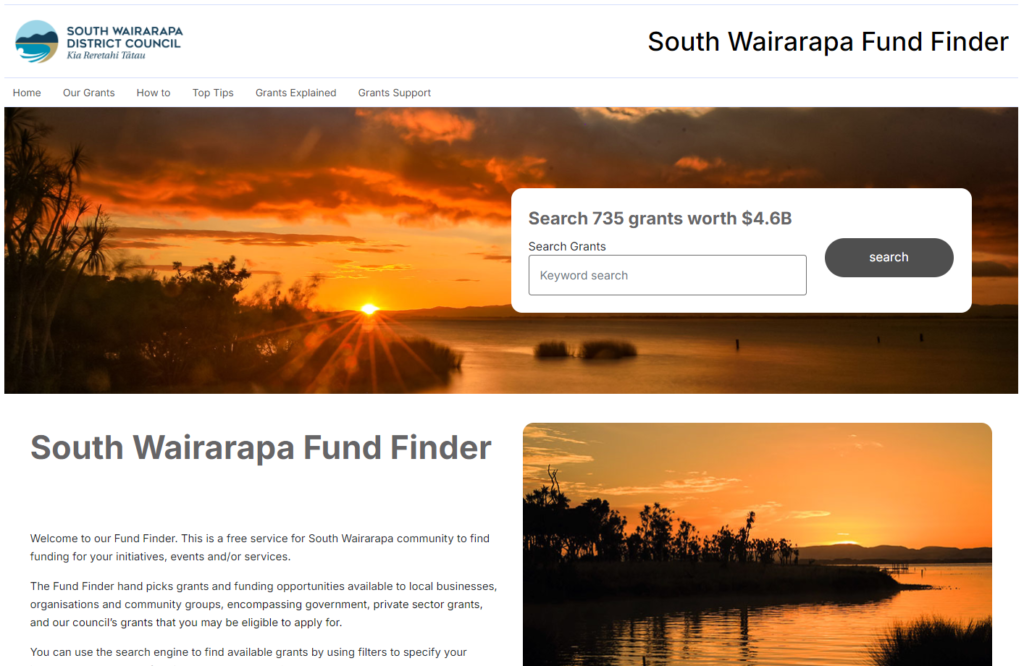
Photo credit: Pete Monk
Why are we using this tool?
The rich and diverse fabric of the South Wairarapa community and business is the heart and soul of our district. We want to assist our community to be able to find and apply for grants that can help them achieve their aspirations and shared wellbeing outcomes.
There are a lot of great funding opportunities out there, but the process of finding and applying for grants can still be daunting and time-consuming, says Siv Fjaerestad, Community Development Lead Advisor. “The Fund Finder makes this process easier.”
The South Wairarapa Fund Finder has been made possible through South Wairarapa District Council joining forces with New Zealand and Australia’s most powerful grant search engine, GrantGuru, to deliver a free one stop shop grants portal.
A big thank you from us to those in the community members and groups who have helped us test and build Fund Finder.
Top tips to get started
- Visit grantguru.com/nz/southwairarapa today
- For a quick guide to get started, check out the Getting Started Video.
- First up, register on Fund Finder
- When you register, choose between “Community” and “Business”. You will also have to choose the sector that you most strongly associate with, such as arts, community, education, and so forth. If you work across more than one area or sector, we recommend that you establish two separate accounts for your business funding needs and for your community funding needs.
- Set your filters – these will help your search and find available grants that are suited to your needs
- Sign up and register to receive alerts about funding programs relevant to you as these funds become available
Fund Finder FAQ’s
What is it?
The Funding Finder is an online data base that helps the community to find grants and funding opportunities specific to local businesses and community groups, encompassing all government and private sector grants available. It provides advice and top tips for finding and applying for grants to maximise the chances of receiving funding.
What does it do?
The Fund Finder offers a range of tools and resources to help community, businesses and the council to find, track and prioritise grant opportunities that match their projects. If you are new to writing funding applications, you can use the Fund Finder tools to help guide you through the process, manage the application process and raise the quality of your applications.
What is the first thing I should do after registering?
We recommend that you take some time to explore the resources in the help section first. This will set you up to start setting search filters and using tools that are helpful to you.
My password was assessed as ‘too weak’ – what do I do?
The process of finding a secure password can be frustrating. We recommend adding more letters, digits and special characters – or using the password generator that is provided during sign up. If you continue having problems, please let us know.
Why are we involved?
There are a lot of great funding opportunities out there but the process of finding and applying for grants can be daunting and time consuming.
We want to assist our community to be able to find and apply for grants that can help them to achieve their aspirations and shared wellbeing outcomes.
Where can I find out about funding for a new or existing project?
Right here on Fund Finder. This portal has access to funds from far and wide for use in this community. Remember to set your criteria to be notified about funding that is most relevant to you.
Can I make and submit applications in the Fund Finder?
Fund Finder is not a grants application platform. It is a search engine designed to maximise funding opportunities for everyone in the community.
Can I communicate with the council through Fund Finder?
Fund Finder is not a communication portal. The council receives insights into funding needs and trends based on use of the software and we can contact users for feedback or survey the community around specific funding needs.
I don’t feel confident in writing the application. Is there any support available?
The Fund Finder has a lot of useful tips and a dashboard that can help you track the tasks involved in writing and submitting an application. If you are still unsure, you can contact the South Wairarapa District Council’s Grants team at grants@swdc.govt.nz and the Community Development team at siv.fjaerestad@swdc.govt.nz who can offer advice on how to put a strong application together.
I can’t select ‘youth’ as a search filter. What is the best way to find funding for youth development activities?
Search by key words. Less is more. One word is more likely to lead you to a strong result than using a whole sentence. For example, search for ‘youth’ instead of ‘grants for young people’.
Can I read Fund Finder in Te Reo Māori and languages other than English?
Yes, the Fund Finder is available in a range of languages and you can switch between them at the top right hand of the screen. The translation at this point is limited as it relies on Google translate.
I don’t feel confident getting started – who can I ask for support to register with the South Wairarapa Fund Finder?
Join us at one of the library pop up sessions we are hosting from Thursday 23 to Tuesday 27 August, or contact one of our staff members at the council. We are keen to help. Email: siv.fjaerestad@swdc.govt.nz or grants@swdc.govt.nz
I am looking for funding to support both business and community initiatives. Can I use the same account to register and find funding for both purposes?
When you register, you have to choose between community and business. You also need to choose between the sector you most strongly associate with, such as arts, community, education and others. If you work across more than one area, it is recommended to establish two separate accounts for your business funding needs and for your community funding needs. This will maximise your funding search.
Do you have a different question?
If you do, you can call us on 06 306 9611 and ask to speak with the community development or grants team. We would love to hear from you.
“Fund Finder opens the door to funding from far and wide for the South Wairarapa community and we are hopeful that it will be a game changer to enable people to find funds for their projects, however big or small.”
Siv Fjaerestad, Community Development Lead Advisor
Visit grantguru.com/nz/southwairarapa and start applying for funds today.
